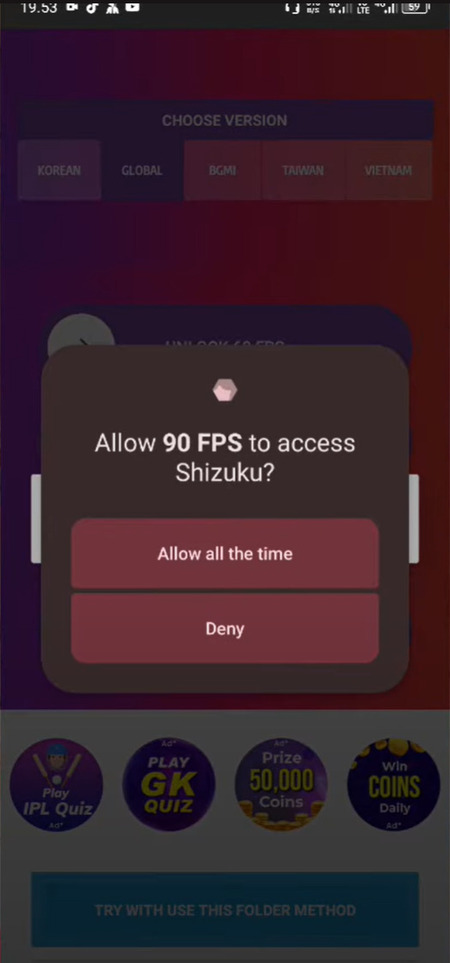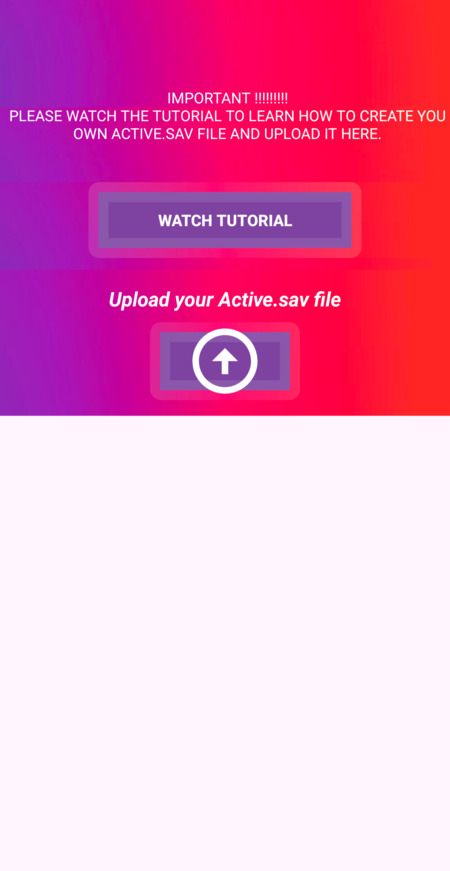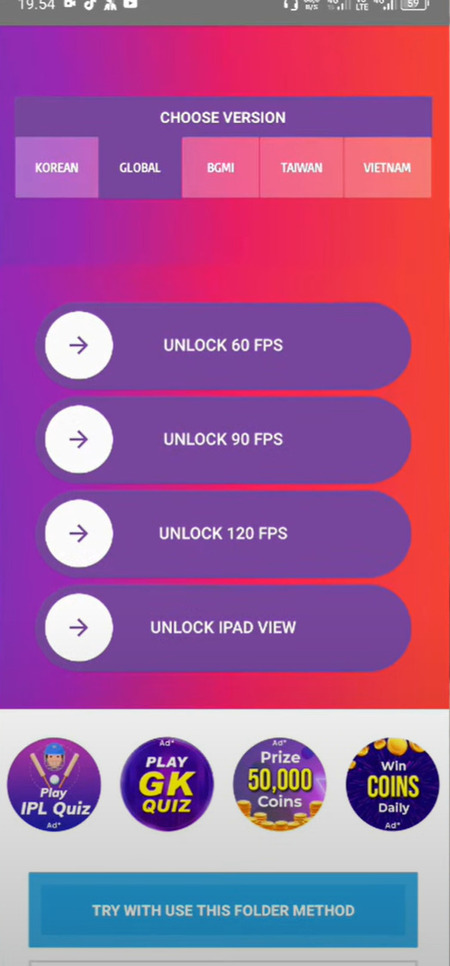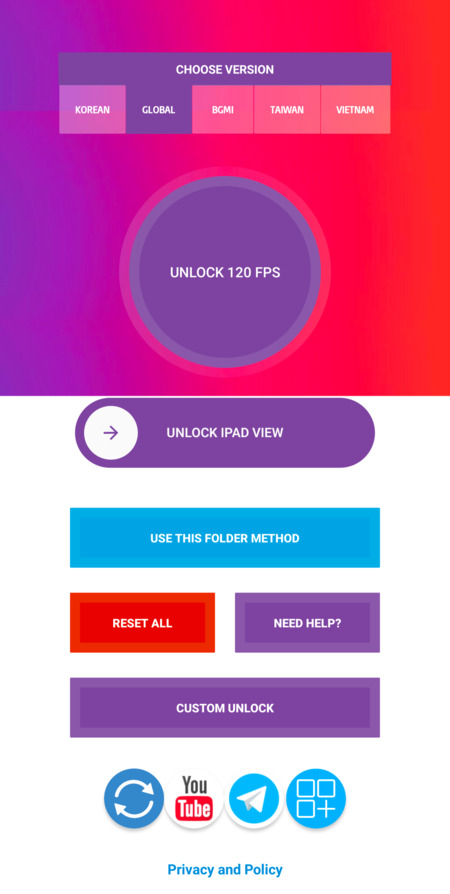Download 90 FPS APK 3.8.2 Free for Android

- Android 7.0 +
- Version: 3.8.2
- 33.63 Mb
Updated to version 3.8.2!
90 FPS APK: A Comprehensive Guide for Android Gamers
90 FPS APK is a mobile gaming utility designed for Android users who seek smoother gameplay and a competitive edge through higher frame rates and advanced visual settings. As a gaming performance enhancer, its core purpose is to unlock advanced display capabilities - including 90 FPS and 120 FPS game modes, plus an "iPad View" feature for a wider field of vision. This app sits within the broader category of mobile graphics optimization tools, with a focus on both casual and competitive gaming.
Key Features of 90 FPS APK
Frame Rate Optimization
The main function of 90 FPS APK is to unlock support for elevated frame rates - 90 FPS and, in some cases, 120 FPS - on Android devices. In gaming, a higher frame rate leads to smoother motion, reduced input lag, and quicker responses to player actions. This can translate to visible advantages, such as tracking fast-moving objects more easily, or achieving faster touch feedback during gameplay. In games like first-person shooters or battle royales, these technical boosts mean the difference between reacting in time or falling behind your competition.
iPad View Mode
The "iPad View" feature expands the aspect ratio used in games, making the visible play area wider than standard smartphone view. This mirrors the field of vision available on larger tablets, giving players a strategic advantage by showing more of the battlefield or surroundings. This can be helpful for spotting in-game opponents or managing navigation in wide-open maps. Compared to standard display settings, iPad View amplifies the sense of immersion while supporting better situational awareness.
Game-Specific Settings
90 FPS APK allows customization for individual games. Players may select preferred frame rates or field of view options per title, ensuring that settings fit the gameplay style and requirements of each supported game. For example, a player might optimize PUBG Mobile with maximum frame rate and a wider field of view, while choosing different options for another title like BGMI.
User Interface (UI)
The interface emphasizes simplicity and clarity. Users access clearly labeled toggles and drop-downs to make adjustments, with on-screen explanations guiding new users through each feature. Some versions include integrated tutorials or visual cues, lowering the barrier of entry and making configuration accessible even for users unfamiliar with technical terms.
Compatibility
90 FPS APK works across a variety of Android devices and operating system versions, generally requiring devices with recent hardware and at least mid-range processing power. Compatibility considerations are built into the app, so unsupported features for a user’s device are usually flagged or hidden, helping prevent configuration issues.
Supported Games: Where 90 FPS APK Shines
Main Compatible Games
90 FPS APK is most frequently used with leading competitive titles, including:
- PUBG Mobile
- BGMI (Battlegrounds Mobile India)
- Other fast-paced action or shooting games that support variable refresh rates
These games benefit from frame rate and visual upgrades, improving smoothness and field awareness.
Compatibility and Limitations
The app’s feature set varies according to the specific game and device. Not all games or devices will support every feature. Players should check for compatibility within the app or review in-game performance after applying settings.
How 90 FPS APK Works: Behind the Scenes
90 FPS APK interacts with system graphics settings. It communicates with games that support high FPS, adjusting frame rates and aspect ratios based on user selections. When a player toggles settings (like 90 FPS or iPad View), the app applies the configuration at launch, making changes in how the game renders visuals and processes display information.
Settings users often adjust include:
- Frame rate selection (60/90/120 FPS, where supported)
- Field of view toggle (iPad View on/off)
- Game-specific optimization presets
If users wish to restore default settings, the app provides a simple way to revert all changes with a single option. Both competitive gamers, who seek an edge through faster response times, and casual users on mid-range devices benefit from these optimizations.
Version Information and Developer Details
90 FPS APK has evolved with updates focused on UI improvements, compatibility, and increased user control. Leading developers and the main community behind the app include teams such as TQTech and various contributors associated with "CodeByRolex," both known within Android optimization circles for mobile gaming tools.
The app features user guidance and language options for English-speaking players. This ensures clarity for its global user base.
User Benefits and Real-World Use Cases
How Features Create an Advantage
- Smoother gameplay: Higher and more stable FPS eliminates most instances of lag and frame drops, making movement feel natural and responsive.
- Wider field of view: iPad View grants extra vision range in competitive settings, allowing strategic play and better situational awareness.
- Device accessibility: Many mobile gamers with older or mid-range devices notice significant performance boosts after optimization.
- Game-specific control: Users tailor their setups for each title, fine-tuning the experience for maximum advantage.
| Feature Category | Description |
|---|---|
| Frame Rate Enhancement | Unlocks high FPS modes for selected games |
| Field of View Adjustment | Enables wider perspective similar to tablets |
| Game-Specific Customization | Assigns unique settings per supported game |
| Beginner-Friendly Interface | Simple toggles, clear guides, and brief tips |
| Device Compatibility Control | Adaptive features for a variety of hardware |
Conclusion and Expert Summary
90 FPS APK offers Android gamers practical tools to enhance gameplay by raising frame rates and broadening the field of view. It delivers simple, flexible graphics optimization through user-friendly controls. Whether targeting pro-level response times in tournaments or smoother sessions on older hardware, the app serves those who value visual clarity and performance. Users benefit most by assessing compatibility and adjusting settings within their device’s capabilities - turning ordinary mobile gameplay into a more fluid, immersive experience.
FAQs about 90 FPS
- Updated June 9, 2025
- Price$0
- Installs 103 +
- Rated for Everyone
At HEYAPKS, you can quickly download the latest version of 90 FPS.apk - No registration or SMS required!